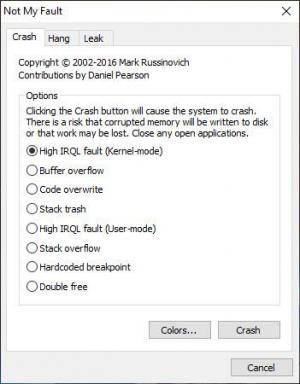NotMyFault
4.20
Size: 1020 KB
Downloads: 17893
Platform: Windows All
System crashes are never a good thing, but there are times when one would need their system to crash for testing purposes. The ironic part is that Windows will only crash when you least expect it, not when you need it to unless you purposely do something that will eventually lead to a crash. NotMyFault provides a sure way to freeze-ups, hangs, blue screens and other dramatic interruptions. What's more, instead of giving you one big "Crash Me" button, the application lets you pick between various causes that lead to a crash, which gives you the possibility of simulating the exact conditions you need for a relevant test.
NotMyFault is distributed as a freeware application, and it's compatible with all modern Windows systems. The package includes separate executables for 32 and 64-bit operating systems, as well as a command line version for Nano Server. All you have to do is pick an executable, extract it and run it. There are no special hardware or software requirements you have to meet.
As previously mentioned, NotMyFault doesn't just crash your computer out of the blue. The application lets you choose between specific causes, like high IRQL fault in Kernel or User mode, buffer or stack overflow and many others. You only need to tick the event you want to start, click a button and watch your computer crash. Additionally, the application provides you with options for simulating other sudden interruptions, all neatly laid out on the same compact user interface, on separate tabs.
Besides causing system crashes that lead to blue screens and forced restarts, the software can also make your system hang to help you simulate the conditions of unresponsive applications. What's more, you can pick between IRP, DPC and deadlock-driven hangs, if you want the application itself to hang or if you want to recover from it.
Another thing you can do is cause a memory leak. NotMyFault lets you pick between paged and non-paged memory, and you can also decide how much memory to leak each second. This will make applications fail and cause other troubles, including system hangs or crashes. Of course, this shouldn't be a real problem since you are in control of everything. The fact that you get to decide what type of memory to leak and how much gives you the possibility of simulating specific events, which is of considerable help when it comes to debugging, diagnosing and finding a solution for certain issues.
The options NotMyFault has to offer make it an excellent solution for when you need to intentionally crash your system.
Pros
You can intentionally make your computer crash. The software provides support for various crash causes. It has a user-friendly interface, with simple and well-organized controls.
Cons
Novice users may want to be careful since system crashes are not without any risks, regardless if they are controlled or not.
NotMyFault
4.20
Download
NotMyFault Awards

NotMyFault Editor’s Review Rating
NotMyFault has been reviewed by Frederick Barton on 19 Jun 2019. Based on the user interface, features and complexity, Findmysoft has rated NotMyFault 5 out of 5 stars, naming it Essential